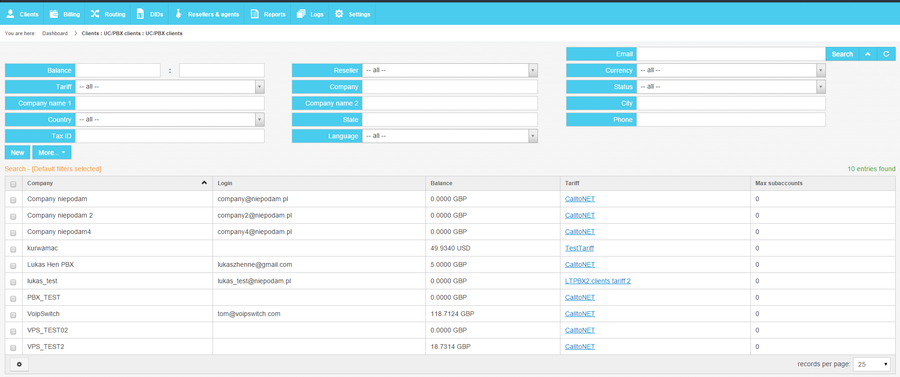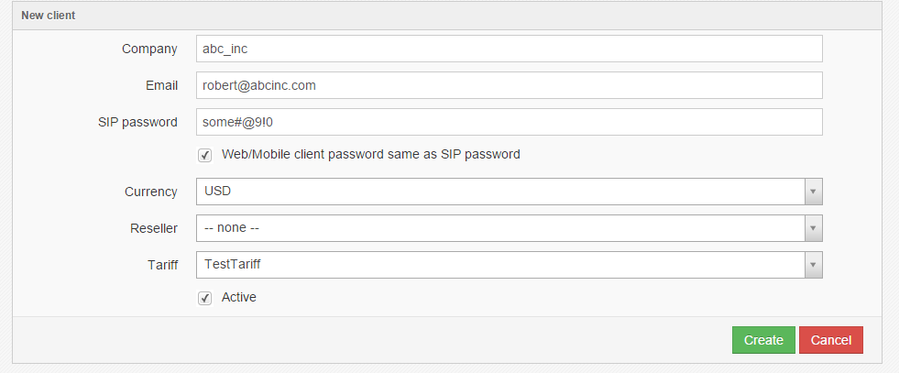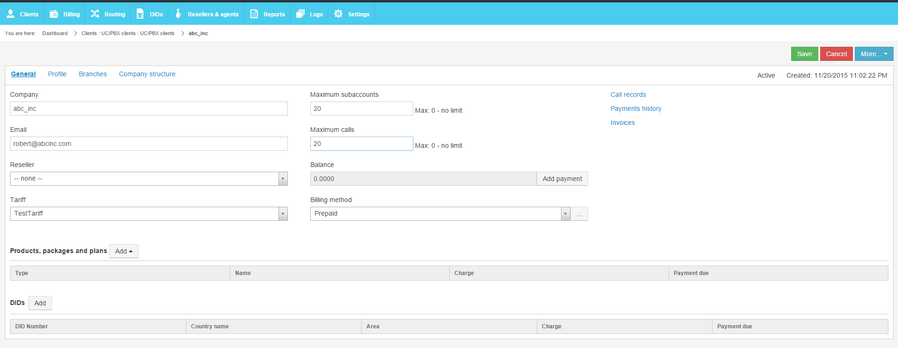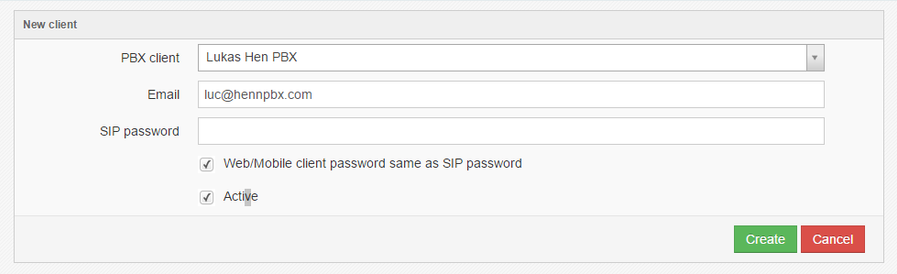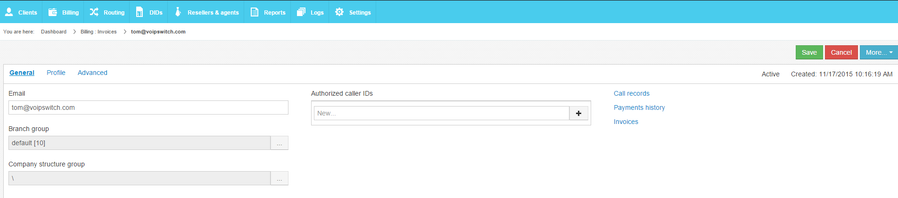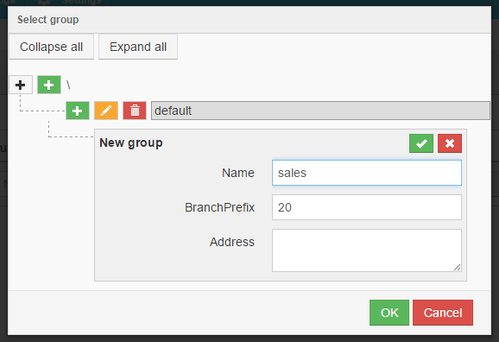2.2 VSM portal
VSM is the admin portal for managing the voipswitch. The configuration tasks related to voipswitch's core functions is described in the Voipswitch platform chapter. In this chapter we focus only on the sections related to UC/PBX accounts management.
The VSM is not intended for the UC customers, they should use the VUC portal for the configuration of their company accounts. The VSM is only for the provider admin account or for resellers to manage their UC accounts.
The VSM's UC functions include:
- Configuration tasks
- Creating company accounts
- Creating user accounts under a company
- Ordering DIDs for a company
- Managing account balances
- Managing tariffs
- Managing plans
- Monitoring
- Online users monitoring
- Live calls monitoring
- Reporting
- Reports on payments and reoccurring payments
- Reports on airtime (calls) sales
- Reports on DIDs and plans sales
- Report on traffic
- CDRs
Company accounts
The Clients/UCPBX clients menu is divided on UC/PBX clients and UC/PBX subaccounts submenus. The former refers to the company accounts and the latter to the end users - the company's personnel.
In order to add a new company go to the UC/PBX clients menu and click on the New button and fill the required fields in the dialog. The other parameters are to be configured in the edit panel which opens after creating the account.
Company field represents a name used in reports and invoicing. It is an unique identifier of the company.
The email address should be the email of the staff member who is designated to be the administrator of the company UC/PBX account. Next field is the password used to log in to the VUC portal or UC software clients. Maximum subaccounts - the limit in number of accounts for the personnel. Maximum calls - the limit in number of concurrent calls, that is the calls that can be made from all of the subaccounts at the same time.
The company account has a balance which is shared with all subaccounts. The billing and charging works same as for the resellers level 1. In fact, the company account is an object which consists of the reseller level 1 account and associated retail account. The billing method can be either a prepaid or postpaid.
To the company account you can assign products, plans and packages. They can be either one time or periodic with an associated subscription fee. The periodic fee can be deducted from the balance or configured as recurring payment that has to credit the account. In the latter case the configuration requires the Onlineshop module connected to a payment gateway that supports subscriptions.
A package allows to define two parameters that are relevant to the UC/PBX only. They are:
enable DIDs - this parameter lets you to include DIDs (virtual numbers) in the bundle. Instead of buying the numbers separately a company can get a package the combines minute plans and DIDs. The company admin will have to add (select) DIDs manually from the VUC portal.
limit of subaccounts - you can define how many subaccounts can belong to the company account at the same time. The admin user can still add and remove accounts. Their total number will not exceed the limit.
From the VSM you can also order a DID for a company account. Ordering DIDs is also supported from VUC and can be done by admin. After a DID is ordered it has to be assigned to a PBX object such a user, scenario etc. This can be done only from the VUC portal, Dialing plan menu.
A company account can be owned by a reseller of level 2. The reseller, after logging to VSM reseller's panel will have the access to the same PBX/UC menus as the owner (main admin). He will see however only the accounts that belong to him.
Subaccounts
UC/PBX subaccounts can be created from VUC or from the VSM. When adding a new account you have to choose the parent company account from the list. Then, depending on the account creation configuration, you can either set the user's email address or create a username (login) which will be used to log in to VUC and UC softphone clients. If EmailAsLogin flag is set in the App.Settings.config then users will use their email addresses to log in.
When a user account is created the edit panel is shown. The two fields specific to the UC/PBX are:
- Branch group in the General tab
- Block outbound PBX calls in the Advanced tab.
Branch is set to 10 by default. If you do not plan to divide the company on branches you should leave this value. Users within the same branch do not have to use the branch prefix when calling using extension numbers.
To manage branches click on the button next to the Branch group field to see additional options.
The Block outbound calls checkbox should be checked in the case if you do not allow this particular user to make outbound (offnet) calls. Still, she will be able to call other users (onnet calls).
The subaccount profiles are stored in the api.clients table. The billing details are stored in the voipswitch.invoiceclientsdata table.
The other settings are same as of the other types of the clients and are described in relevant sections in the 1.4 Client accounts chapter.